This is the post to root your samsung galaxy s duos without using computer orlaptop. So that you can root your devicedirectly from your own phone whether you are at home or anywhere !
And now a days most of people are using data connection on their hign-end devices like samsung galaxy series, so it is very easy to download rooting file also which is useful for this process.
Hardware Requirements
-Samsung Galaxy S Duos, Charged Atleast 75%.
8 Step Of Rooting Procedure :--
1st Download Rooting package from your device.
2nd On Your Device change USB Debugging mode, follow the "Settings >Applications > Development > USB Debugging" Please Make sure that there is a check mark at that option
3rd
Power off your phone.
4th Reboot it into Recovery mode. You can do this by pressing and holding down the "Volume Up button + Home button + Power button once"
5th
After that started your device in Recovery Mode, Go To “"Install zip from SD card”" .
6th
Choose "Zip from SD card”" and select the downloaded ZIP file to begin the installation process. Installation process may take 5-10 minutes to finish.
7th
After That Select "“Wipe Data/Factory Reset”" then select “Wipe Cache
Partition” on the screen that follows.
8th Then Select “"++++Go Back++++”" then Press “Reboot System Now”.






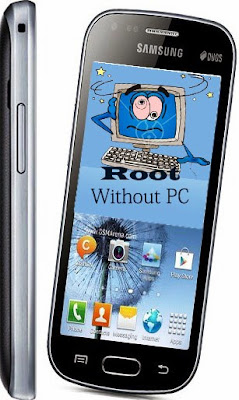

+(QuickFound.blogspot.com).png)







0 comments:
Post a Comment